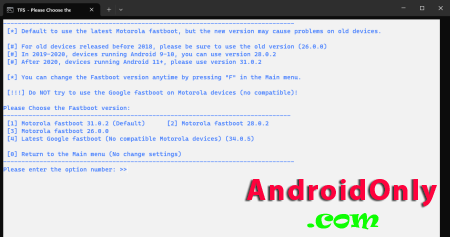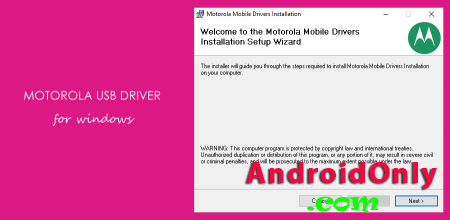|
In this article, we will teach you how to install stock firmware on Motorola devices using the Tiny Fastboot Script. Tiny Fastboot Script (TFS) simplifies updating or reinstalling the official operating system on your Motorola device. It offers a command-line interface that makes it easy to use, providing a more convenient alternative to manually executing Fastboot commands. Motorola USB Driver v6.4.0 allows you to connect your Motorola Smartphone, Tablet and other Motorola devices to the Windows Computer without installing a separate Motorola PC Suite Application. In addition, the Motorola USB Driver v6.4.0 can be helpful if you are trying to connect your Motorola devices to the computer to transfer/sync data between the Motorola device and the windows computer. |