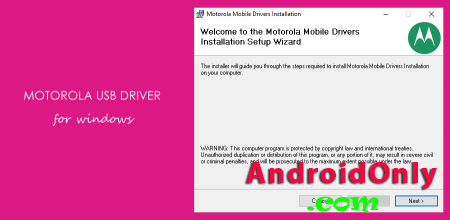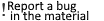
Motorola USB Driver v6.4.0 allows you to connect your Motorola Smartphone, Tablet and other Motorola devices to the Windows Computer without installing a separate Motorola PC Suite Application. In addition, the Motorola USB Driver v6.4.0 can be helpful if you are trying to connect your Motorola devices to the computer to transfer/sync data between the Motorola device and the windows computer. Motorola USB Driver v6.4.0 allows you to connect your Motorola Smartphone and Tablets to the Windows Computer and transfer data between the computer and the Motorola device. Apart from this, it also allows you to sync data between the device and the computer, back up your existing data or restore the data on the Motorola device. There are several circumstances when you might need to install the Motorola driver to connect the computer. They are: 1. Transfer data from the Motorola device to the computer or the device. 2. To free up the device space. 3. Install the Stock Firmware (OS) on the device. 4. To Write/Flash IMEI on the Device. Motorola USB Driver v6.4.0 Type USB Driver for Motorola Devices Version: 6.4.0 Supports Microsoft Windows (32-bit and 64-bit) Additional for this category
Information
Users of Guests are not allowed to comment this publication. |
Calendar
|
||||||||||||||||||||||||||||||||||||||||||||||||||