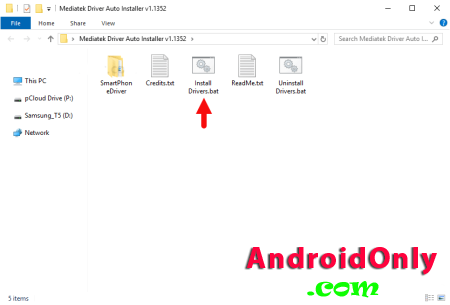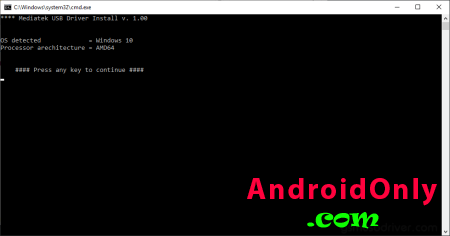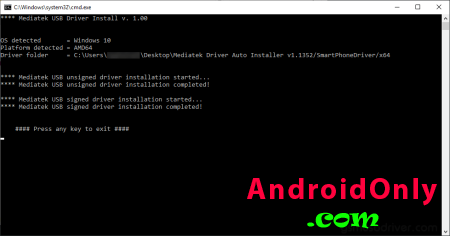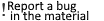
 These are instructions on how to install Mediatek Drivers using the Mediatek Driver Auto Installer Tool (this method can be used on Windows 7, Windows 8, 8.1, 10 and Windows 11). Requirements: You need to have the Windows Computer and the Mediatek Driver Auto Installer to follow the below guidelines. Install Mediatek Drivers1. Download and extract Mediatek Driver Auto Installer package on the Computer. If in case, you have already downloaded and extracted the driver package, then SKIP this step. 2. Once you have extracted the driver package, you will be able to see the following files: 3. Open Install Drivers.bat to Launch the Setup Dialog Box: 4. Once the Driver Setup Dialog Box is Launched, you will be able to see the following window: 5. Now, Press any Key (from keyboard) to begin the installation process. 6. Once the installation process is completed, you will be able to see the Driver installation Completed Message: 7. Now, Press any Key (from keyboard) to exit the Setup Window. 8. Restart your Computer: 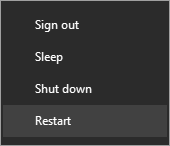 Once the Computer is restarted, you can easily connect your MediaTek Smartphone, FeaturePhone, and Tablets to the computer without facing any issue. Additional for this category
Information
Users of Guests are not allowed to comment this publication. |
Calendar
|
||||||||||||||||||||||||||||||||||||||||||||||||||