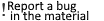
Despite the ban on recording telephone conversations in many countries of the world, users frankly do not disdain this feature, using it for their own purposes. To record business communications, as evidence, or simply to remind yourself of important moments of communication. The fact that it is impossible to record conversations on an iPhone has long been known. In new devices, the function is disabled, as the developers considered it dangerous. At some point, Google followed a similar path. Therefore, smartphones on the latest versions of Android cannot write calls either. Naturally, the question arises: how to record a telephone conversation? Is that all? In fact, there are many different ways. We tell you what's what. Technical featuresWhen deciding to record a phone call on Android, the first thing to try is the built-in tools. In most modern smartphones, this function is built into the firmware. How to use it? When you call someone, look for a button with a speaker in the call menu, which is responsible for recording. Often, to find it, you need to click on three dots (“More”) - a hidden panel will be displayed, in which there will be a function for recording telephone conversations. Click it and start recording. At the end of the conversation, the call is automatically saved in audio format. How to find a conversation record on the phone? Go to the voice recorder, there is an audio recording of your call. Look for a record on the memory card along the path sdcard / PhoneRecord. But sometimes it is difficult to find the folder, as the path may be slightly different (depending on the smartphone configuration and firmware version). In this case, look for a record through the search - the directory you need in the name will contain the word "record". Connect your mobile device to your laptop or PC, start searching for audio files in the format they are stored on your smartphone. As you can see, everything is quite simple. With the help of programsInstead of using a voice recorder and a computer, it is much more convenient to record conversations using applications. On Android phones, Google Voice is available, but the service only works for incoming calls. Therefore, we recommend other options to help you record the conversation. TapeACallThe program records phone calls of any duration, after which they can be listened to on a smartphone, uploaded to the cloud, and shared on social networks. The app only plays the first 60 minutes for free, then you need to subscribe. How to enable call recording? Launch Tape-a-call and click on Record. Select "Call" and when connected select "Add" to dial the person you want to record the conversation with. After the answer, click "Connect" - the recording will begin. If you need to record an incoming call, after the "Call" button, immediately click "Connect", and the program will start its work in silent mode. Call RecorderThe app can record phone calls automatically. Open the program, a list of categories will appear - select the settings icon. We make active automatic recording of incoming and outgoing calls. In the menu, you can also exclude specific phone numbers (which you don't want to record), ask for a PIN code, or change the format in which the audio recording will be saved. How to record a phone conversation on Android? Outgoing calls will be saved automatically, the recording file will be available in the Call Recorder program, in the "All" section. Once in the directory, you can edit it, send it by e-mail, or delete it. The app is available for free, but it has a lot of ads. To get rid of pop-ups and banners, buy the full version. Smart Call RecorderAnother good program for recording phone calls. To get started with it, click on the icon of 3 horizontal stripes and then - "Settings". Optionally, you can set the option for automatic recording of conversations, options for displaying calls, as well as the recording source - microphone or speaker. When you call or someone calls you, Smart Call Recorder automatically starts its work. At the end of the conversation, go to the application - the finished audio file will be in the Inbox or Outbox folder. Copy it, share it on social networks or delete it. This program is completely free, there are pro and premium versions available, but the basic functionality will be enough. How to Record Calls on Android 10Surely most of our readers are interested in how to record a conversation on Android tenth version. In this generation of Google OS, as well as the eleventh, the recording option is disabled as such. However, there are manufacturers who integrate the function into the firmware, in particular the Chinese. Owners of Meizu or Xiaomi smartphones need to worry about how to record a phone conversation. Their device already has everything you need for this. It remains only to click on the voice recorder icon at the time of the call. The finished audio will be located in the "call_rec" directory, which can be accessed by going to the program with the files. Call recording on Android 8Users of mobile phones running Android 8.1 and earlier can easily record their conversations in ACR Cube. Install the program on your smartphone. Allow all requested prerogatives. Call through the "Phone" on your device, and to record, press the record button. The search for finished audio files is carried out in ACR Cube: on the main page there will be all sound recordings with the icon of the program with which they were made. For example, the standard "Phone", or Telegram. To listen to the audio, click on it. The ACR Cube software offers a wide range of options, including automatic recording, voice recording, or when a call is received. In addition, you can make geotargeting active: the application will not only record your dialogue, but also fix the point on the map where the call was received and recorded. Having problems, how to record a telephone conversation on a smartphone? Is it difficult to hear the interlocutor or do you hear only yourself? In this case, play with the recording settings. Experienced users also recommend setting the "Improve the clarity of phone calls" slider to the maximum - it solves, if not all, then many problems. How to record calls on HuaweiThe easiest way is to activate the voice recorder before making an incoming call. In this case, there is no need to download auxiliary software. However, the user will have to control the start and end of the recording, which often leads to fixing unnecessary information. How to record a phone conversation on Huawei? We go step by step. Find and turn on Voice Recorder on your smartphone. In the phone book, select the subscriber whose conversation is to be recorded. Make a call, connect and chat. At the end of the call, turn off the voice recorder. Send recording files to Google Drive or Dropbox. You can automatically record a telephone conversation only with the help of a special program. What should I do if the voice recorder stops recording during a conversation? Very often the problem is solved by simply pressing / unpausing (for a couple of seconds). How to record WhatsApp callsWe mentioned the ACR Cube app above. Just with the help of it, you can record calls in VoIP services. This is done in the same way as with mobile calls. Select the user you want to call and click on the handset. When the beep goes off and the call screen appears, press the record button. If you want to end the recording in the middle of a conversation, press the record button. When the call ends, fixing it will end automatically. Sometimes there are problems when recording WhatsApp calls, which in most cases is due to the incompatibility of the messenger and ACR Cube. How to record a call in TelegramThe principle is very similar to the one that was the case with WhatsApp. But it will not be superfluous to go over the manual again. To record calls, use the ACR Cube application or its analogues: "Call Recorder", "Autorecord Calls for Me" and others. We install the program on an Android smartphone, after downloading it on Google Play. As a rule, after installation, the automatic call recording function is active. But it's worth checking it out just in case. How to enable call recording on the phone? In the application on the main screen, open the side menu, click "Record", if "Enable talk mode" is inactive, turn it on. Everything, now all options are active - you can "record". How to record a call in viberDespite the functionality of Viber (making calls, sending text messages, audio and video communication), the messenger has one significant drawback - you cannot record conversations. But after all, this article was written to solve such problems. So, first, the subscriber needs to install a special program on his smartphone. For example, ACR Cube, Call Recorder, Reptilicus or Auto Recorder For Viber. After - run the application, having previously created an account in the system. Making entries in Viber is as easy as in the case of Telegram, with a single button. It is convenient to save audio on a cloud service, and there is no need to root the device itself. When recording a telephone conversation with an interlocutor, remember that, in fact, you violate his right to confidentiality. But, sometimes a record can be the only compelling argument in your favor in various disputes. Therefore, let it be better to have such an opportunity - just in case. Additional for this category
Information
Users of Guests are not allowed to comment this publication. |
Calendar
|
||||||||||||||||||||||||||||||||||||||||||||||||||










