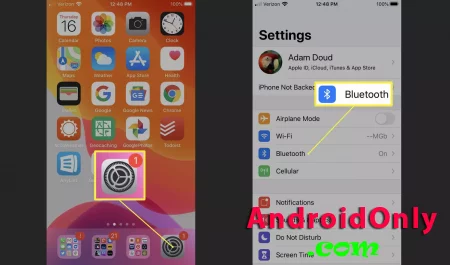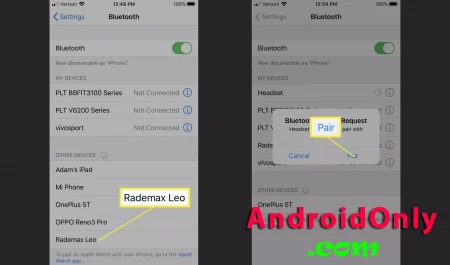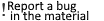
The first step is with the earbuds themselves: You must put them into pairing mode. There's no single, standard way to do this, however, so consult your earbud manual for specific directions. Generally, though, you'll probably use one of these methods (in descending order from most common to rarest): 1. Removing the earbuds from the charging case. 2. Pressing and holding the power button. 3. Opening the charging case. 4. Removing the earbuds from the charging case and putting them back in. 5. Pressing the pairing button on the charging case. 6. Pressing the pairing button on the earbuds. 7. Typically, you'll see a blinking light when the earbuds are in pairing mode. Then, it's time to start the pairing procedure on your device. How to Link Wireless Earbuds on AndroidAs with many things in Android, the process can vary slightly, but most of the time, you'll follow these steps: 1. Swipe down the Notifications shade. 2. Press and hold the Bluetooth icon in the top row of icons. If you cannot get to the menu by long-pressing on the Bluetooth icon, you can also navigate there by going to Settings > Network > Bluetooth. 3. Make sure the toggle switch at the top of the menu is On. Then, scroll to the bottom of the Bluetooth list and tap the device you want to pair. 4. Tap Pair. Once you're successfully paired, the device will move to the top of the list and indicate that the device is ready. Often, the earbuds themselves will give an audio cue that the pairing was successful. Pairing Wireless Earbuds on iOS |
Calendar
|
|||||||||||||||||||||||||||||||||||||||||||||||||||||||||