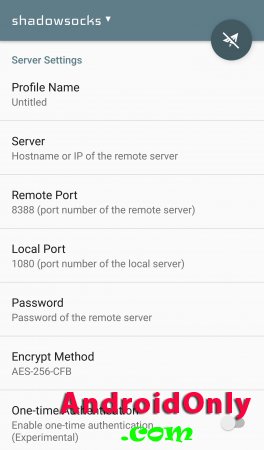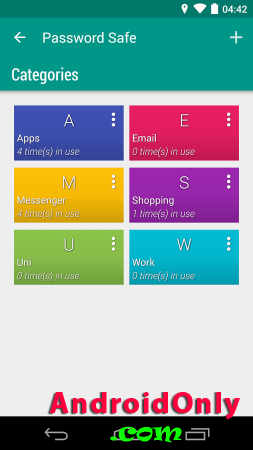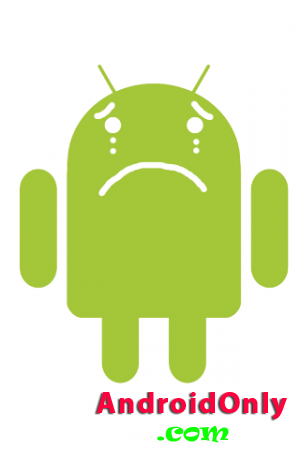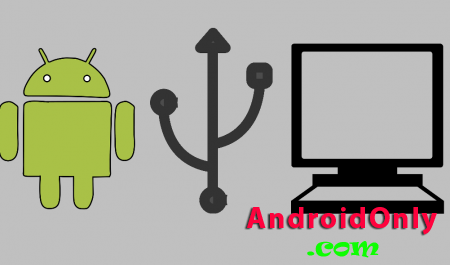|
Description: Encryption of Internet traffic, bypassing firewalls, free Internet. Fast SOCKS5 proxy. Traffic encryption.  UC Browser is specially designed to make your web surfing much faster, more enjoyable and more efficient. UC Browser is the fastest mobile browser that will also reduce your traffic costs. Improved compatibility with android devices, advanced download manager, support for multi-touch gestures, various add-ons and much more. At the same time, UC Browser is absolutely free.  Description: View or download torrent files. You want a secure way of saving all your passwords instead of writing them down on a sheet of paper? Password Safe is your solution! It stores and manages all entered data in an encrypted way, so you have a secure storage of your access data and only have to remind your master password. The encryption is based on the Advanced Encryption Standard (AES) 128bit and can be increased up to 256bit in pro-version. You can trust PasswordSafe 100% as it DOES NOT have any access to the internet. Description: Remotely control your android phone via Internet or SMS. Lost your Android? We will help you find it. The first step is with the earbuds themselves: You must put them into pairing mode. There's no single, standard way to do this, however, so consult your earbud manual for specific directions. To identify your device and make sure you don't use the app after the trial time expires, for instance, apps with free limited trial periods employ the Android device ID. I am aware of two techniques to obtain an Android device ID if you need to identify someone using their device. In addition, if you don't want someone to be able to identify your device, I'll also demonstrate how to modify your Android device ID. You can find out how to find your Android device ID and how to alter it by reading on. This article explains how to connect an Android to a PC by using a USB cable or a wireless connection via AirDroid, Bluetooth, or the Microsoft Your Phone app. The wireless earphone segment continues to see a meteoric rise and our smartphones are gradually getting better at handling them. The codecs your phone uses to package audio and send it over wirelessly to your headphones can have a notable impact on audio quality, latency, and battery life. However, It’s not always easy to find out what Bluetooth Codec your phone and your headphone are using for communication. |
Calendar
|
||||||||||||||||||||||||||||||||||||||||||||||||||