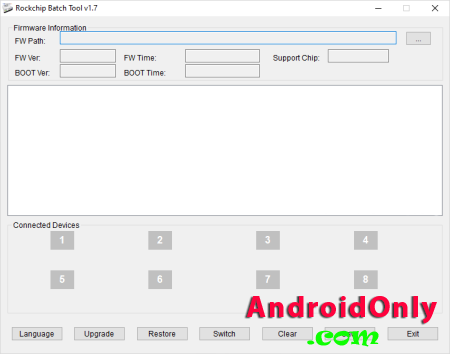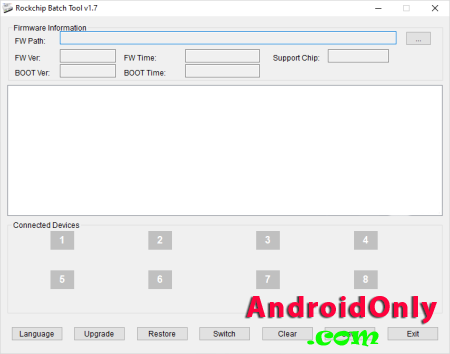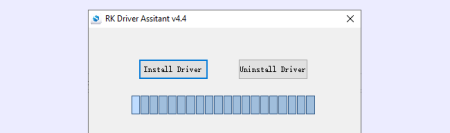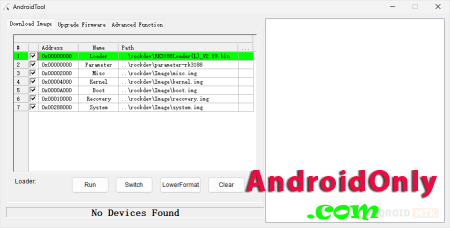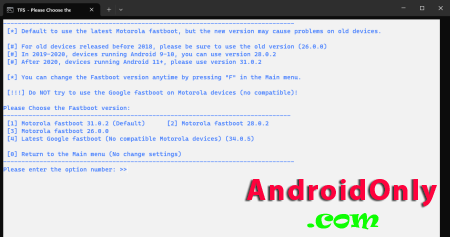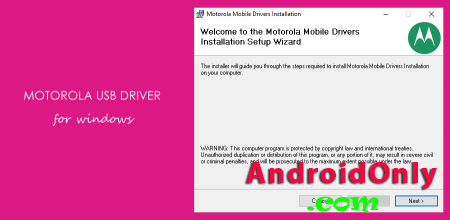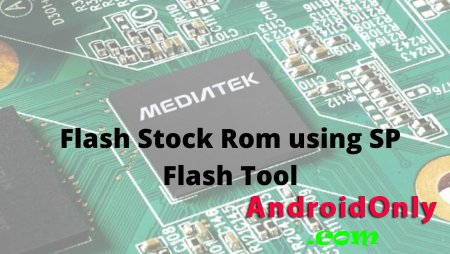|
RockChip Batch Tool is a small application for Windows Computer which allows you to flash or install .img firmware on the devices powered by RockChip Chipset (RK2918, RK3066, RK3188). These are instructions on how to flash or install stock firmware (ROM) on devices powered by RockChip Chipset using the RockChip Batch Tool. Rockchip Driver Assistant is also known as RK Driver Assistant. It is a small utility that allows you to install the correct Rockchip Drivers on the Windows Computer. Here on this page, we have shared the latest version of the Rockchip Driver Assistant and the previous versions. RockChip Android Tool is a utility designed for Android devices powered by Rockchip processors. Rockchip, a Chinese fabless semiconductor company, specializes in System-on-a-Chip (SoC) solutions for various devices like tablets, smartphones, and TV boxes. The RockChip Android Tool empowers users to manage their Rockchip devices by offering functionalities like flashing firmware and more. In this article, we will teach you how to install stock firmware on Motorola devices using the Tiny Fastboot Script. Tiny Fastboot Script (TFS) simplifies updating or reinstalling the official operating system on your Motorola device. It offers a command-line interface that makes it easy to use, providing a more convenient alternative to manually executing Fastboot commands. Motorola USB Driver v6.4.0 allows you to connect your Motorola Smartphone, Tablet and other Motorola devices to the Windows Computer without installing a separate Motorola PC Suite Application. In addition, the Motorola USB Driver v6.4.0 can be helpful if you are trying to connect your Motorola devices to the computer to transfer/sync data between the Motorola device and the windows computer. SP Flash Tool, also known as Smart Phone Flash Tool, is an application that allows you to flash or install the stock firmware ROM (scatter-based) on devices powered by Mediatek chipsets, whether they are smartphones or tablets. These are instructions on how to flash or install Stock ROM (firmware) on Mediatek Devices using the SP Flash Tool (SmartPhone Flash Tool).  These are instructions on how to install Mediatek Drivers using the Mediatek Driver Auto Installer Tool (this method can be used on Windows 7, Windows 8, 8.1, 10 and Windows 11). |
Calendar
|
||||||||||||||||||||||||||||||||||||||||||||||||||